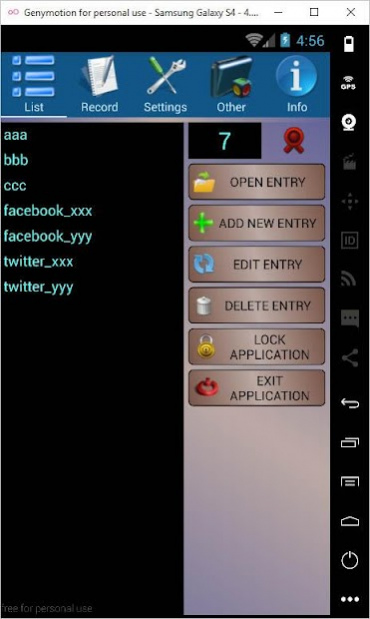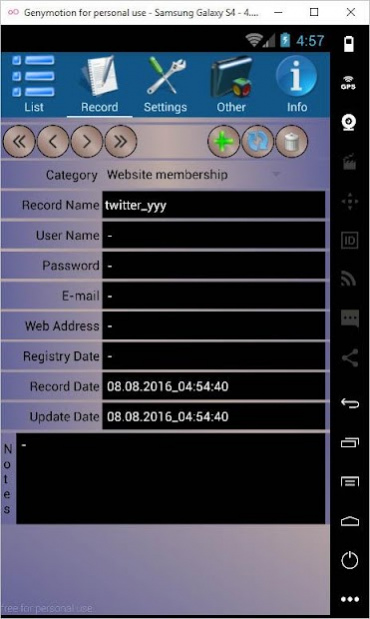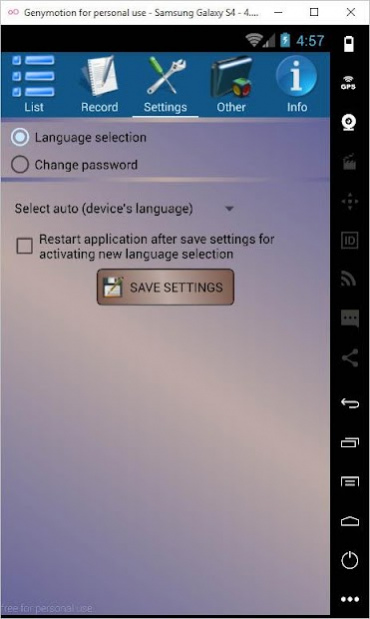PassMax Pro Password Manager 2
Paid Version
Publisher Description
Important note: All the passwords enter are recorded in the data base after being coded with the most widely known 256 bit AES algorithm (https://en.wikipedia.org/wiki/Advanced_Encryption_Standard) by a main password you are going to determine. Hence, nobody can access your data unless he knows this password, even the person who coded the application.
- - - - - - - - -
End of the password forgetting. You can store all of your passwords easily and safely in the high security database. PassMax Pro price is much cheaper than the other similar applications in the world. Uses modiftying 256-bit AES algorithm and cracking is almost impossible.
Properties:
✅ No subscription or registration fee. There are two versions of PassMax. Demo version is totally free but there is advertising and you can add maximum 7 records in the demo version. You can have lifetime Pro version for a very cheap price.
✅ High security master password you set the initial start of the application database is created just for you.
✅ Your master password not only opens the application but also can be used to encrypt all data in your database with a powerful algorithm. That way even if your phone is reachable for the database, your entries absolutely can not be read.
✅ There are some options for forgotten main password. These are; password reminder, security question and answer. also you can change your main password, security question and answer afterwards.
✅ Decoding encrypted information is almost impossible.
✅ You can store all kinds of confidential data in your secure manner. In private database created by PassMax; there are categories; website membership, credit cards, bank accounts. Also you can create your categories and you can store all kinds of confidential data in a secure manner.
✅ In the other password / data category, you can create a completely free way to record yourself, you can specify the data header.
✅ Adding records you, record date and update date is updated automatically assigned and stored in the database. Thus, you can notice it from someone else's intervention as soon as possible.
✅ PassMax is designed to run automatically in the language of your device's language. Otherwise language selection is available only in English and Turkish at the moment.
✅ PassMax dos not send any data to cloud against vulnerability.
✅ PassMax which is running very fast with optimized algorithm implementation; the source code for any test with 7,600-line as having been presented for your use.
✅ Use smart code structure for user’s faults minimization.
✅ If the main password is entered incorrectly three times in a row, by the option once forgot my password section and security questions here comes in. If the user does not give the right security answer, application closes itself. A similar process is in the stage in password change section.
✅ One-touch locking option instead of turning off when not used is available.
About PassMax Pro Password Manager
PassMax Pro Password Manager is a paid app for Android published in the PIMS & Calendars list of apps, part of Business.
The company that develops PassMax Pro Password Manager is xmaxsoft. The latest version released by its developer is 2.
To install PassMax Pro Password Manager on your Android device, just click the green Continue To App button above to start the installation process. The app is listed on our website since 2019-12-09 and was downloaded 1 times. We have already checked if the download link is safe, however for your own protection we recommend that you scan the downloaded app with your antivirus. Your antivirus may detect the PassMax Pro Password Manager as malware as malware if the download link to xmaxsoft.passmaxpro is broken.
How to install PassMax Pro Password Manager on your Android device:
- Click on the Continue To App button on our website. This will redirect you to Google Play.
- Once the PassMax Pro Password Manager is shown in the Google Play listing of your Android device, you can start its download and installation. Tap on the Install button located below the search bar and to the right of the app icon.
- A pop-up window with the permissions required by PassMax Pro Password Manager will be shown. Click on Accept to continue the process.
- PassMax Pro Password Manager will be downloaded onto your device, displaying a progress. Once the download completes, the installation will start and you'll get a notification after the installation is finished.